Are you feeling overwhelmed by the never-ending to-do lists and tasks that keep piling up each day? Have you been struggling to prioritize your tasks effectively? If so, you may benefit from using the Eisenhower matrix. This simple yet powerful tool, named after former US President Dwight D. Eisenhower, can help you organize your tasks based on their urgency and importance. In this blog post, we will explore the definition of the Eisenhower matrix, its benefits, and how you can create and effectively use it to prioritize your daily tasks. We will also provide you with some tips on making the most out of this productivity tool. So if you're ready to take control of your time and boost your productivity, read on to learn more about the Eisenhower matrix.Learn the definition and benefits of the Eisenhower matrix, how to create and use it for prioritization, and tips for effective daily task management.
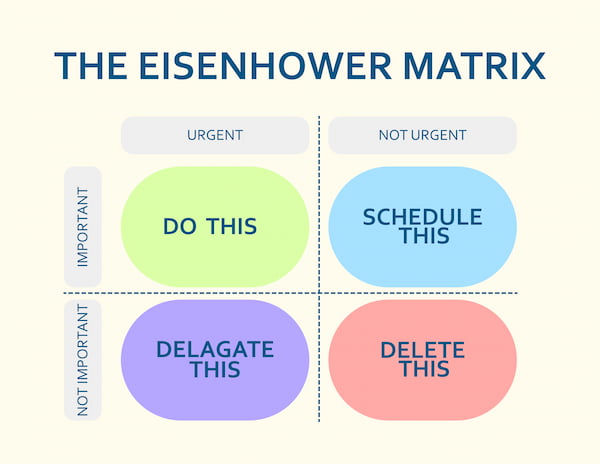
The Eisenhower matrix, also known as the Eisenhower box or the Urgent-Important matrix, is a productivity tool that helps individuals prioritize tasks based on their urgency and importance. This matrix was popularized by former U.S. President Dwight D. Eisenhower, who was known for his ability to efficiently manage his time and focus on high-priority tasks.
The matrix is divided into four quadrants: Quadrant 1 includes tasks that are both urgent and important, Quadrant 2 includes tasks that are important but not urgent, Quadrant 3 includes tasks that are urgent but not important, and Quadrant 4 includes tasks that are neither urgent nor important.
By categorizing tasks into these quadrants, individuals can easily identify which tasks require immediate attention and which tasks can be delegated or eliminated altogether. This helps improve time management and ensures that individuals are focusing on tasks that align with their goals and priorities.
The Eisenhower matrix, also known as the Urgent-Important Matrix, is a powerful tool for prioritizing tasks and improving productivity.
By using this matrix, individuals can categorize tasks based on their urgency and importance, helping them focus on what truly matters and eliminate distractions.
One of the main benefits of using the Eisenhower matrix is that it helps individuals become more efficient and effective in their decision-making process, leading to better time management and increased productivity.
Creating an Eisenhower matrix can be a simple and effective way to organize your tasks and increase productivity. To begin, start by drawing a 2x2 grid on a piece of paper or using a digital tool. Label the quadrants as Urgent and Important, Not Urgent but Important, Urgent but Not Important, and Not Urgent and Not Important.
Next, list out all of your tasks and responsibilities and place them in the corresponding quadrant based on their level of urgency and importance. Tasks that are both urgent and important should be placed in the top left quadrant, while tasks that are not urgent and not important can be placed in the bottom right quadrant.
Once you have categorized all of your tasks, you can then prioritize them by focusing on the top left quadrant first, as these are the tasks that require immediate attention. By using the Eisenhower matrix, you can stay organized, focused, and ensure that you are working on the most important tasks first.
When it comes to managing our tasks and responsibilities, it can often feel overwhelming trying to figure out what needs to be done first. This is where the Eisenhower matrix can be incredibly helpful. By using this tool, we can easily prioritize our tasks based on their importance and urgency, allowing us to focus on what truly matters.
One of the key benefits of using the Eisenhower matrix for prioritization is that it helps us to differentiate between what is important and what is simply urgent. This allows us to focus on tasks that will contribute the most to our long-term goals, rather than getting bogged down by tasks that may not be as significant in the grand scheme of things.
Another advantage of using the Eisenhower matrix is that it helps us to avoid procrastination by clearly outlining what needs to be done and when. By categorizing tasks into four distinct quadrants - important and urgent, important but not urgent, urgent but not important, and neither important nor urgent - we can easily see where our priorities lie and take action accordingly.
When it comes to managing your daily tasks effectively, the Eisenhower matrix can be a powerful tool to help you prioritize and focus on what truly matters. This matrix, also known as the Urgent-Important matrix, categorizes tasks into four quadrants based on their urgency and importance.
By using the Eisenhower matrix, you can easily identify which tasks are important and require immediate attention, and which tasks can be delegated, scheduled for later, or even eliminated altogether. This systematic approach can help you avoid procrastination, prioritize your workload, and increase your productivity.
When applying the Eisenhower matrix to your daily tasks, start by listing all of your tasks and categorizing them into the four quadrants: Urgent and Important, Important but Not Urgent, Urgent but Not Important, and Not Urgent and Not Important. By doing so, you can gain a clear overview of your workload and make informed decisions on how to prioritize your tasks effectively.
One of the most important tips for effectively using the Eisenhower matrix is to start by listing out all of your tasks and responsibilities. This will give you a clear picture of what needs to be done and help you prioritize effectively.
Once you have your list of tasks, categorize them into the four quadrants of the Eisenhower matrix: important and urgent, important but not urgent, urgent but not important, and neither important nor urgent. This will help you determine which tasks require immediate attention and which can be delayed or delegated.
Another tip for effectively using the Eisenhower matrix is to regularly review and update your task list. Priorities can change quickly, so it's important to regularly reassess and adjust your task list accordingly.