Software is one of the basic building blocks of today's digital world. It refers to programs and applications that run on computers, mobile devices and other digital platforms. Software is a tool that reveals the potential of hardware and offers functionality, efficiency and entertainment to users. Along with the developing technology, the software is also constantly developing and updating. In this article, we will explore more closely what software is, how it works and its role in our lives. As we learn about the importance and impact of software, we will take steps to understand the force behind the developments in the digital world.

Software refers to a collection of computer programs, data, and instructions that enable a computer system to perform specific tasks or functions. It is a set of instructions that tells a computer how to execute certain operations and accomplish desired outcomes.
Software can be categorized into two main types: system software and application software.
System Software: System software provides the foundational functionality and resources necessary for a computer system to operate. Examples of system software include operating systems (e.g., Windows, macOS, Linux), device drivers, firmware, and utility programs. System software manages hardware resources, provides an interface for other software to run on the computer, and handles tasks such as memory management, file system management, and security.
Application Software: Application software refers to programs and software applications designed to perform specific tasks or provide specific functionalities for end-users. It serves a wide range of purposes and can include word processors, spreadsheets, graphic design software, web browsers, video editing tools, database management systems, and more. Application software is developed to meet specific user needs and is typically built on top of the system software.
Software is created by software developers or programmers who write code using programming languages. The code is then compiled or interpreted to transform it into machine-readable instructions that the computer can understand and execute. The development process involves designing, coding, testing, and debugging software to ensure it functions correctly and meets the intended requirements.
Software plays a crucial role in various aspects of modern life, powering everything from personal computers and mobile devices to complex business systems and internet infrastructure. It enables individuals, businesses, and organizations to perform tasks efficiently, automate processes, store and analyze data, communicate, collaborate, and access information and services.
There are numerous examples of software available across different categories and purposes. Here are a few common examples:
Microsoft Word: A popular word processing software used for creating and editing documents, such as letters, reports, and resumes.
Adobe Photoshop: A powerful image editing software used by photographers, graphic designers, and artists to manipulate and enhance digital images.
Google Chrome: A web browser that allows users to browse the internet, access websites, and interact with online content.
Microsoft Excel: A spreadsheet software used for organizing, analyzing, and visualizing numerical data. It is commonly used for financial analysis, data management, and creating charts and graphs.
Adobe Illustrator: A vector graphics editor used by designers to create illustrations, logos, icons, and other scalable artwork.
AutoCAD: A computer-aided design (CAD) software used by architects, engineers, and designers to create 2D and 3D models and drawings.
Photoshop Lightroom: A software for managing and editing digital photographs, commonly used by professional photographers.
QuickBooks: Accounting software widely used by small businesses and individuals for bookkeeping, invoicing, and financial management.
Salesforce: Customer relationship management (CRM) software that helps businesses manage customer interactions, sales processes, and marketing campaigns.
Slack: A communication and collaboration platform used by teams and organizations for real-time messaging, file sharing, and project management.
These are just a few examples of the wide range of software available, catering to various needs and industries. Software continues to evolve and expand with advancements in technology, offering new tools, functionalities, and solutions to enhance productivity, creativity, and efficiency in different domains.
Software can be classified into various types based on different criteria. Here are some common types of software based on their purpose and functionality:
System Software: System software includes operating systems, device drivers, firmware, and utility programs. It provides the foundational functionality and resources necessary for a computer system to operate.
Application Software: Application software is designed to perform specific tasks or provide specific functionalities for end-users. It includes a wide range of software applications such as word processors, spreadsheets, graphic design software, web browsers, video editing tools, database management systems, and more.
Programming Software: Programming software includes tools and environments used by software developers to create, debug, and maintain software applications. Examples include integrated development environments (IDEs), compilers, debuggers, and text editors.
Communication Software: Communication software enables the transmission and exchange of data and information between users or systems. Examples include email clients, instant messaging applications, video conferencing tools, and VoIP (Voice over Internet Protocol) software.
Educational Software: Educational software is designed to facilitate learning and educational activities. It includes interactive programs, simulations, educational games, multimedia applications, and course management systems used in educational institutions.
Multimedia Software: Multimedia software is used for creating, editing, and playing multimedia content. It includes audio and video players, media editors, graphic design software, animation tools, and multimedia authoring software.
Database Software: Database software is used for managing and organizing large amounts of data. It includes database management systems (DBMS), which allow users to create, access, and manipulate databases, as well as software for data modeling, querying, and reporting.
Enterprise Software: Enterprise software is designed to meet the needs of large organizations and businesses. It includes software for enterprise resource planning (ERP), customer relationship management (CRM), human resources management (HRM), supply chain management (SCM), and more.
Content Management Systems (CMS): CMS software is used for creating and managing digital content, typically for websites and online platforms. It allows users to create, edit, organize, and publish content without requiring extensive coding knowledge.
Security Software: Security software includes antivirus programs, firewalls, encryption tools, and other applications designed to protect computer systems and data from unauthorized access, malware, and other security threats.
These are just a few examples of the different types of software available. Software can also be classified based on its licensing model (proprietary or open-source), platform compatibility (Windows, macOS, Linux, mobile platforms), and other specific criteria.
Software serves various functions depending on its type and purpose. Here are some common functions of software:
Task Automation: Software can automate repetitive tasks, saving time and reducing manual effort. For example, software can automate data entry, generate reports, schedule tasks, or perform calculations.
Data Processing and Management: Software helps in processing, organizing, and managing data. It can perform tasks such as data input, storage, retrieval, sorting, filtering, and analysis. Database management systems are an example of software used for data management.
Communication and Collaboration: Software enables communication and collaboration among individuals and teams. It provides tools for email communication, instant messaging, video conferencing, file sharing, and project management, facilitating efficient collaboration and information exchange.
Content Creation and Editing: Software allows users to create and edit various forms of content, such as documents, presentations, spreadsheets, images, videos, and audio. Examples include word processors, graphic design software, video editors, and audio editing tools.
Information Retrieval: Software provides the ability to search, retrieve, and access information from various sources. Web browsers, search engines, and document management systems are examples of software that facilitate information retrieval.
Entertainment and Multimedia: Software offers entertainment and multimedia experiences, including video games, media players, photo editing tools, and virtual reality applications. It allows users to consume and interact with multimedia content.
System Control and Management: System software provides tools for managing and controlling computer systems. It includes operating systems, device drivers, firmware, and utility programs that enable system configuration, performance optimization, hardware management, and security.
Decision Support and Analysis: Software provides tools for decision-making and analysis by offering data visualization, statistical analysis, modeling, and simulation capabilities. Examples include spreadsheet software, data analysis tools, and business intelligence software.
Business Operations and Management: Software supports various business operations and management functions, such as accounting, inventory management, customer relationship management (CRM), project management, and supply chain management.
Security and Protection: Software helps protect computer systems, networks, and data from unauthorized access, malware, and other security threats. This includes antivirus software, firewalls, encryption tools, and intrusion detection systems.
These are just a few examples of the functions that software can perform. The specific functions depend on the type and purpose of the software, and they vary widely across different applications and industries.
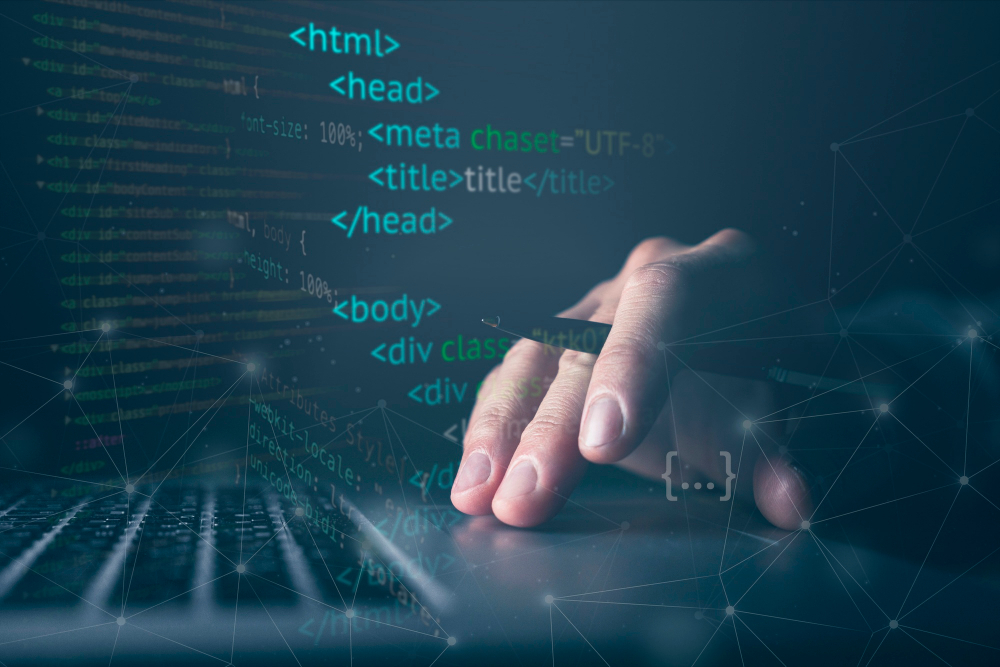
Software refers to a collection of computer programs, data, and instructions that enable a computer system to perform specific tasks or functions. It is a set of instructions that tells a computer how to execute certain operations and accomplish desired outcomes.
Software can be classified into several types based on different criteria. Here are some common types of software:
System Software: System software provides the foundational functionality and resources necessary for a computer system to operate. It includes operating systems (e.g., Windows, macOS, Linux), device drivers, firmware, and utility programs. System software manages hardware resources, provides an interface for other software to run on the computer, and handles tasks such as memory management, file system management, and security.
Application Software: Application software is designed to perform specific tasks or provide specific functionalities for end-users. It includes a wide range of software applications such as word processors, spreadsheets, graphic design software, web browsers, video editing tools, database management systems, and more. Application software is developed to meet specific user needs and is typically built on top of the system software.
Programming Software: Programming software includes tools and environments used by software developers to create, debug, and maintain software applications. Examples include integrated development environments (IDEs), compilers, debuggers, and text editors. Programming software provides programmers with the necessary tools and features to write, test, and optimize code.
Embedded Software: Embedded software refers to software that is embedded within devices or systems to control their functionality. It is often found in devices such as smartphones, automobiles, medical devices, home appliances, and industrial machinery. Embedded software is designed to perform specific tasks and interact with the hardware components of the device or system.
Enterprise Software: Enterprise software is designed to meet the needs of large organizations and businesses. It includes software for enterprise resource planning (ERP), customer relationship management (CRM), human resources management (HRM), supply chain management (SCM), and more. Enterprise software helps organizations manage their operations, processes, and resources effectively.
Communication Software: Communication software enables the transmission and exchange of data and information between users or systems. It includes email clients, instant messaging applications, video conferencing tools, and VoIP (Voice over Internet Protocol) software.
Database Software: Database software is used for managing and organizing large amounts of data. It includes database management systems (DBMS), which allow users to create, access, and manipulate databases, as well as software for data modeling, querying, and reporting.
Multimedia Software: Multimedia software is used for creating, editing, and playing multimedia content. It includes audio and video players, media editors, graphic design software, animation tools, and multimedia authoring software.
Security Software: Security software includes antivirus programs, firewalls, encryption tools, and other applications designed to protect computer systems and data from unauthorized access, malware, and other security threats.
These are just some examples of software types, and there are many other specialized software categories based on specific purposes or industries. The software landscape is diverse and continuously evolving to meet the growing needs of users and organizations.
We use software for a variety of reasons, as it provides numerous benefits and enables us to accomplish various tasks more efficiently. Here are some key reasons why we use software:
Automation: Software allows us to automate repetitive tasks and processes, saving time and reducing manual effort. It can perform tasks faster and more accurately than humans, leading to increased productivity and efficiency.
Efficiency and Productivity: Software streamlines workflows and enhances productivity by providing tools and functionalities that enable us to work more effectively. It helps us organize and manage data, collaborate with others, and access information quickly and easily.
Task Execution: Software enables us to perform specific tasks or activities that would be difficult or impossible to do manually. It provides specialized tools for activities such as graphic design, accounting, word processing, data analysis, and more.
Information Access and Retrieval: Software allows us to access and retrieve information from various sources quickly and efficiently. Web browsers, search engines, and document management systems enable us to find and retrieve information from the vast amount of data available online.
Communication and Collaboration: Software facilitates communication and collaboration among individuals and teams. Email clients, instant messaging applications, video conferencing tools, and project management software enable real-time communication, file sharing, and collaborative work.
Data Management and Analysis: Software helps us manage and analyze large amounts of data. Database management systems, spreadsheet software, and data analysis tools enable us to store, organize, manipulate, and derive insights from data.
Creativity and Design: Software provides creative tools and platforms for artistic expression, design, and multimedia production. Graphic design software, video editing tools, music composition software, and 3D modeling programs empower artists and designers to create and showcase their work.
Problem Solving and Decision Making: Software offers tools for problem solving, decision making, and analysis. Simulation software, modeling tools, and data visualization software assist in understanding complex systems, exploring scenarios, and making informed decisions.
Entertainment and Leisure: Software provides entertainment and leisure experiences through video games, multimedia players, streaming services, and virtual reality applications. It allows us to relax, enjoy interactive experiences, and explore virtual worlds.
Security and Protection: Software includes security tools and applications that protect computer systems, networks, and data from unauthorized access, viruses, and other threats. Antivirus software, firewalls, encryption tools, and password managers enhance the security and privacy of our digital environments.
These are just a few examples of the reasons why we use software. Software empowers us to be more productive, creative, informed, and connected in various aspects of our personal and professional lives.
The term "software" is derived from the combination of the words "soft" and "ware." Here's an explanation of how the term originated:
In the early days of computing, the term "hardware" was used to refer to the physical components of a computer system, such as the processor, memory, and input/output devices. These components were tangible and could be touched or physically manipulated.
As computer systems advanced, the need for programs or instructions to control and operate the hardware became apparent. These programs were intangible and not physical in nature. They were created by software developers to provide the instructions and logic necessary for the computer to perform specific tasks.
To differentiate between the physical components (hardware) and the intangible programs (software), the term "software" was coined. The "soft" in software refers to the intangible, non-physical nature of programs, as they exist as a series of instructions and data that can be stored, executed, and manipulated by the computer.
So, the term "software" emerged to describe the non-physical aspect of computer programs, in contrast to the tangible hardware components. It has since become a widely used term to refer to computer programs, applications, and systems that enable various tasks and functions on computers and other electronic devices.
While there are many ways to categorize software, I'll provide an overview of seven common types of software:
System Software: System software includes operating systems (e.g., Windows, macOS, Linux) that provide the foundational functionality for a computer system to operate. It also encompasses device drivers, firmware, and utility programs that manage hardware resources, enable communication between software and hardware, and perform system-level tasks.
Application Software: Application software is designed to perform specific tasks or provide specific functionalities for end-users. It includes a wide range of software applications, such as word processors, spreadsheets, web browsers, email clients, media players, and graphic design tools. Application software is developed for users to accomplish their day-to-day tasks.
Programming Software: Programming software comprises tools and environments used by software developers to create, debug, and maintain software applications. Examples include integrated development environments (IDEs), compilers, debuggers, and text editors. These tools assist developers in writing, testing, and managing code efficiently.
Communication Software: Communication software facilitates the transmission and exchange of data and information between users or systems. It encompasses email clients, instant messaging applications, video conferencing tools, VoIP (Voice over Internet Protocol) software, and collaboration platforms. This software enables communication and collaboration in various forms.
Database Software: Database software helps in managing and organizing large amounts of data. It includes database management systems (DBMS) that allow users to create, access, and manipulate databases. Database software provides tools for data storage, retrieval, querying, and reporting.
Multimedia Software: Multimedia software is used for creating, editing, and playing multimedia content. It encompasses audio and video players, media editors, graphic design software, animation tools, and multimedia authoring software. These tools enable the creation, editing, and manipulation of multimedia elements.
Utility Software: Utility software consists of various tools and applications that perform specific system maintenance and optimization tasks. Examples include antivirus software, disk cleaners, backup software, file compression tools, and system diagnostic utilities. Utility software helps in managing and optimizing system performance and ensuring data security.
These categories provide a broad overview of the different types of software, but it's important to note that software can often overlap and have additional specialized categories based on specific purposes, industries, or functionalities.

Software works by executing a series of instructions and algorithms that are designed to perform specific tasks or functions. Here's a general overview of how software works:
Writing Code: Software is created by software developers who write code using programming languages. The code consists of a series of instructions that define the logic and behavior of the software.
Compilation or Interpretation: The written code is processed by a compiler or interpreter, depending on the programming language used. The compiler translates the code into machine-readable instructions, while an interpreter executes the code line by line.
Execution: Once the code is compiled or interpreted, the software is ready for execution. When the software is launched, the operating system or runtime environment allocates system resources (such as memory and processor time) to the software.
Input and Output: The software interacts with users and the external world through input and output operations. It can receive input from users through devices like keyboards, mice, or touchscreens. It can also interact with external devices or systems, such as printers, scanners, or network connections. The software processes the input and produces output or performs actions based on the programmed instructions.
Data Processing: Software manipulates and processes data according to its programmed instructions. It can perform calculations, manipulate text or multimedia content, retrieve and store data in databases, and perform various data operations. The software uses algorithms and data structures to process and transform the input data into desired output.
Control Flow: The software follows a control flow defined by conditional statements (if-else statements) and loops (for loops, while loops). These control structures determine the order of execution and allow the software to make decisions or repeat certain actions based on specific conditions.
Error Handling: Software includes error handling mechanisms to detect and handle errors or exceptional situations. It can handle errors through error messages, exception handling, or predefined error-handling routines. Error handling ensures that the software can gracefully handle unexpected situations and prevent crashes or incorrect behavior.
Termination: Software execution can terminate either when it has completed its tasks or when the user explicitly closes the software. Upon termination, the software releases allocated system resources and returns control to the operating system or runtime environment.
It's important to note that software can be complex, with multiple layers and components interacting with each other. It can involve libraries, frameworks, modules, and external dependencies that enhance its functionality or provide additional capabilities. The specifics of how software works can vary depending on the programming language, operating system, and the purpose or complexity of the software itself.
Software is composed of various components that work together to provide functionality and enable the execution of tasks. Here are some common components of software:
Code: The code is the core component of software. It consists of a set of instructions written in a programming language that defines the logic and behavior of the software. The code is created by software developers and contains algorithms, data structures, and control flow statements.
Libraries and Frameworks: Libraries and frameworks are pre-written code modules or collections of code that provide reusable functions, classes, and components. They offer ready-made solutions for common tasks and functionalities, saving development time and effort. Developers can include libraries and frameworks in their software to leverage existing functionality and enhance their applications.
User Interface (UI): The user interface component is responsible for the interaction between the software and the user. It includes graphical elements, controls, menus, buttons, and other visual components that enable users to interact with the software. The UI component can be designed using various technologies, such as HTML, CSS, and JavaScript for web-based interfaces, or graphical user interface (GUI) frameworks for desktop applications.
Data Storage and Management: Software often needs to store and manage data. This component includes database systems or file storage mechanisms that allow the software to store, retrieve, update, and delete data. Database management systems (DBMS) provide structured data storage, while file systems or other data storage mechanisms handle unstructured or file-based data.
Networking and Communication: Software may require networking and communication capabilities to interact with other systems, devices, or users. This component includes protocols, APIs, and libraries that enable data exchange, network connections, and communication over various channels, such as the internet or local networks.
Algorithms and Data Structures: Algorithms and data structures are fundamental components of software that enable efficient data processing and manipulation. Algorithms define the step-by-step procedures to solve specific problems or perform computations, while data structures organize and store data in efficient ways, such as lists, arrays, trees, or graphs.
Error Handling and Logging: Software components for error handling and logging help identify, handle, and log errors, exceptions, and unexpected situations. They provide mechanisms to catch and handle errors gracefully, display error messages to users, and log important information for troubleshooting and debugging purposes.
Security and Authentication: Security components help protect software and its data from unauthorized access, attacks, or vulnerabilities. This includes authentication mechanisms, encryption algorithms, access control systems, and other security measures implemented within the software to ensure confidentiality, integrity, and availability of data.
Configuration and Settings: Software often allows users to customize its behavior through configuration and settings. This component includes files or databases that store configurable options, preferences, or parameters that modify the software's functionality or behavior.
Documentation and Help: Documentation components provide instructions, guides, and reference materials to assist users and developers in understanding and using the software. It may include user manuals, API documentation, code comments, and online help resources.
These are some common components of software, but the specific components can vary depending on the nature of the software, its purpose, and the technologies used in its development.
Software exhibits several characteristics that distinguish it from other forms of technology. Here are some key characteristics of software:
Intangibility: Software is intangible, meaning it has no physical presence. It consists of code, instructions, and data that are stored and executed electronically. Unlike hardware, which can be seen and touched, software exists as a collection of digital information.
Flexibility and Modifiability: Software can be easily modified and updated to meet changing requirements or address issues. Developers can modify the code to add new features, fix bugs, or improve performance without requiring physical changes to the underlying infrastructure.
Scalability: Software can be designed to scale efficiently, allowing it to handle varying workloads and accommodate growing user demands. Scalability refers to the ability of software to handle increased loads by adding resources, such as processing power, memory, or storage, or by distributing the workload across multiple systems.
Reproducibility: Software can be replicated and distributed without loss of quality or functionality. Once developed, software can be easily reproduced and deployed on multiple computers or devices, allowing users to benefit from the same set of features and functionalities.
Complexity: Software can be complex due to the intricate interplay of algorithms, data structures, and modules. Developing software requires careful planning, design, and implementation to manage its complexity and ensure it functions as intended.
Interoperability: Software can be designed to interact and integrate with other software systems, allowing for seamless data exchange and interoperability. Interoperable software enables different applications and systems to work together, facilitating data sharing, communication, and collaboration.
Maintainability: Software can be maintained and updated over its lifecycle. It involves activities such as bug fixes, performance optimizations, security patches, and feature enhancements. Software maintenance ensures its reliability, usability, and longevity.
Versioning and Control: Software can be managed and controlled through versioning systems. Software versioning enables developers to track and manage different versions of the software, making it easier to identify and roll back changes, collaborate on development, and ensure compatibility.
Configurability and Customization: Software can often be configured and customized to suit specific user needs or preferences. Users can adjust settings, preferences, or parameters within the software to modify its behavior, appearance, or functionality.
Documentation: Software is often accompanied by documentation that provides instructions, guidance, and reference materials for users and developers. Documentation helps users understand how to use the software effectively and provides developers with insights into its design and functionality.
These characteristics contribute to the unique nature and capabilities of software, enabling it to be flexible, adaptable, and powerful in solving a wide range of problems and meeting diverse user requirements.
The dual role of software refers to its capability to act both as a product and as a tool. Let's explore each role in more detail:
Software as a Product: In this role, software is developed, marketed, and sold as a standalone product. It is created to fulfill specific user needs and provide functionalities or services. Software products are typically developed by software companies or individuals and are intended to be used by end-users. Examples of software products include operating systems, productivity software (e.g., word processors, spreadsheets), graphic design software, video editing software, and computer games. In this role, software is treated as a commercial or consumer product, and its development, distribution, and support follow the principles and practices of product management.
Software as a Tool: In this role, software acts as a tool or medium that enables users to perform tasks, solve problems, or accomplish specific objectives. It provides a platform or environment for users to create, manipulate, and interact with digital content or perform operations. Software tools are often used by professionals, developers, designers, scientists, engineers, and other individuals who rely on software to enhance their work or achieve specific outcomes. Examples of software tools include programming languages, integrated development environments (IDEs), image editing software, data analysis tools, simulation software, and project management applications. In this role, software is seen as a means to an end, facilitating and empowering users in their respective domains.
The dual role of software reflects its versatility and adaptability to serve both as a standalone product with inherent value and as a tool that empowers users to accomplish tasks and achieve goals. Depending on the context and perspective, software can be viewed and utilised in either or both of these roles, offering various benefits and opportunities for users and businesses alike.